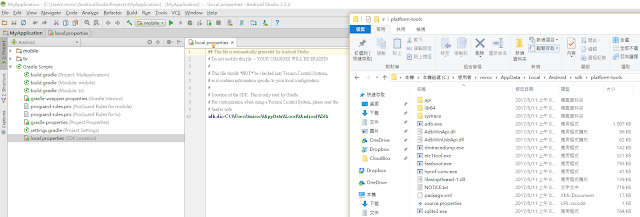H.264/H.265 Spec相關筆記
H.264 Spec 7.3.1 NAL unit syntax 7.3.2 RBSP payloads and RBSP trailing bit syntax SPS => 7.3.2.1.1 Sequence parameter set data syntax profile_idc level_idc seq_parameter_set_id chroma_format_idc separate_colour_plane_flag bit_depth_luma_minus8 bit_depth_chroma_minus8 pic_width_in_mbs_minus1 pic_height_in_map_units_minus1 PPS => 7.3.2.2 Picture parameter set RBSP syntax pic_parameter_set_id seq_parameter_set_id num_slice_groups_minus1 Table 7-1 – NAL unit type codes, syntax element categories, and NAL unit type classes 讀取bit stream的函數定義在7.2中介紹 7.2 Specification of syntax functions, categories, and descriptors 關於ue(v), me(v), se(v), te(v)在9.1多作解釋 9.1 Parsing process for Exp-Golomb codes NALU/RBSP/SODB http://yumichan.net/video-processing/video-compression/introduction-to-h264-nal-unit/ http://yumichan.net/video-processing/video-compression/introduction-to-h264-2-sodb-v...